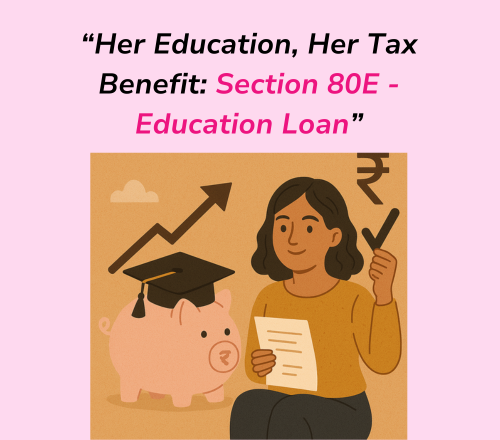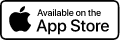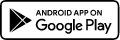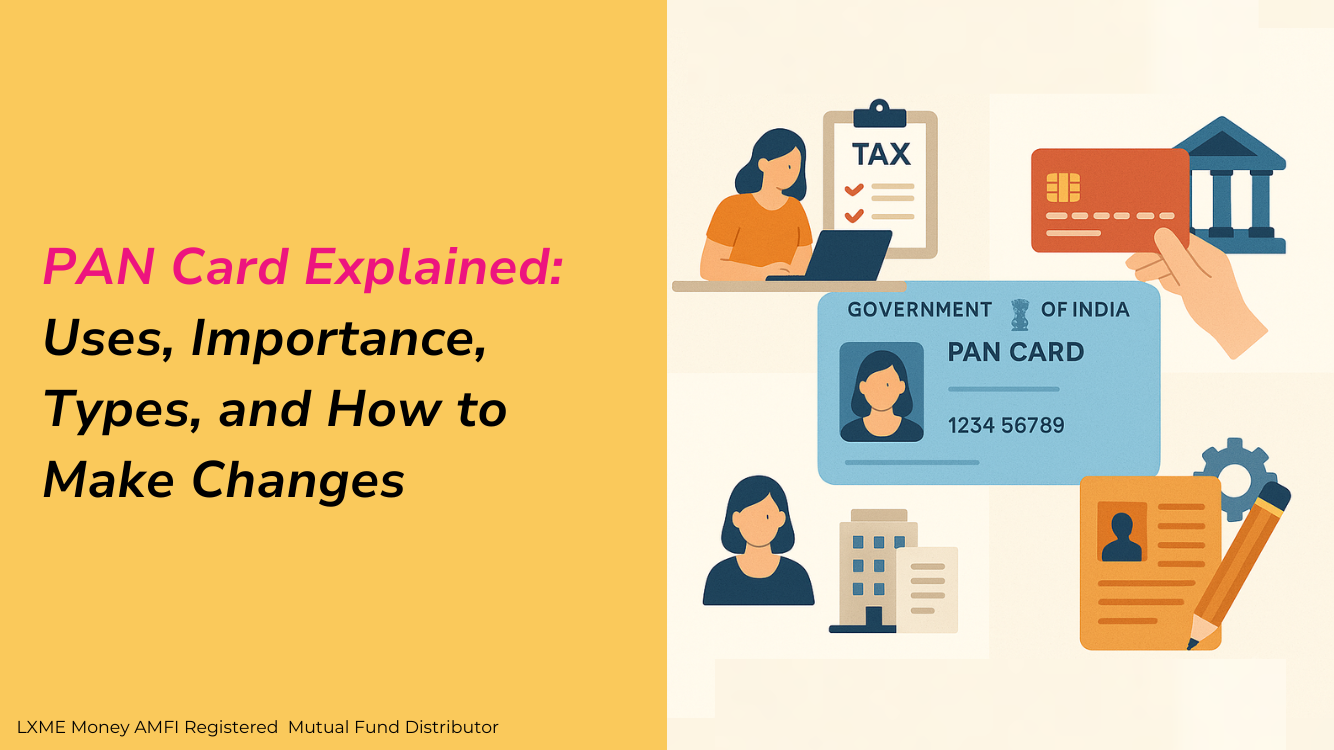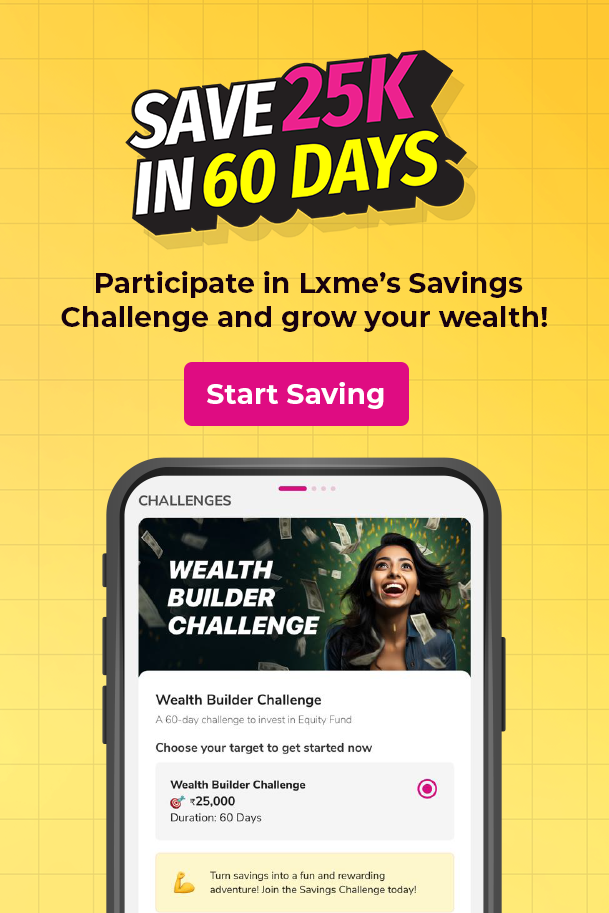A Permanent Account Number (PAN) is a special 10-character code made up of both letters and numbers. It’s issued by the Income Tax Department and acts like an identification number for your taxes. Every person or business that pays tax has their own unique PAN, and no two people can ever have the same one.
All your tax-related information is linked to this single number. Now, while PAN is just the number, the PAN Card is the actual card you receive from the Income Tax Department. This card shows your PAN number along with your name, date of birth, and photograph. You can use it as an identity proof when opening a bank account, applying for a loan, or making big financial transactions.
In simple words, PAN is your tax identity number, and the PAN Card is the document that proves it belongs to you.
Why Women Must Prioritize Having a PAN Card?
For Financial Independence – A PAN is required to open bank accounts, to make an investment, or file the taxes.
For Government Benefits – PAN is also essential for the subsidies, scholarships, and schemes launched by the government.
For Entrepreneurs & Freelancers – If you’re starting a business, a PAN is crucial for GST, invoicing, and tax filings.
Pan Card Uses
- Income Tax Filing: Mandatory for filing tax returns and tracking tax payments.
- Bank Accounts: Required to open savings, current, or fixed deposit accounts.
- Loans & Credit Cards: Essential for applying for loans and credit/debit cards.
- Investments: Mandatory for investing in mutual funds, stocks, bonds, etc.
- Property Deals: Needed for property transactions above ₹10 lakh.
- Business Registration: Required for GST registration and business accounts.
- Identity Proof: Serves as valid government-issued ID across India.
Here’s how to apply for a PAN card online in India:
- Visit the website of NSDL or UTIITSL for online application for PAN card ,
- Select the online form. Select the application type as ‘New PAN – Indian Citizen (Form 49A) / PAN Card for Indian Citizen option (Form 49A for Indian citizens).
- Fill out your personal details, upload documents, and photos.
- Pay the application fee (for Indian communication address).
- Submit and note your acknowledgement number for tracking.
Your PAN card will be delivered to your address within 10-15 working days.
Pan Adhaar Link Online Step-by-Step Process
- Go to the e-Filing Portal: Open your web browser and navigate to the official Income Tax e-Filing portal.
- Find “Link Aadhaar”: On the portal’s home page, click on the “Link Aadhaar” option located under the “Quick Links” section.
- Enter Details: Provide your PAN and Aadhaar numbers in the designated fields.
- Validate: Click the “Validate” button to proceed.
- Pay Fee (if applicable): If your PAN has become inoperative due to non-linking, you will need to make a fee payment via the e-Pay Tax service. Follow the prompts to select the assessment year, the payment type (Other Receipts (500)), and make the payment using a chosen method.
- Submit Request: After the payment is processed, return to the portal and submit your linking request to link your Aadhaar with PAN.
- Confirmation: You will receive a confirmation message once your Aadhaar and PAN have been successfully linked.
How to Update PAN Card on UTIITSL Portal?
When you have applied for a PAN card on the UTIITSL website, you need to update the PAN card details on the UTIITSL website. Follow the steps to update PAN card via UTIITSL portal:
Step 1: Visit the UTIITSL website.
Step 2: Click the ‘Click to Apply’ under the ‘Change/Correction in PAN Card’ tab.
Step 3: Click the ‘Apply for Change/Correction in PAN card details’ tab.
Step 4: Select the mode of submission of documents, enter your PAN number, select the PAN card mode and click the ‘Submit’ button.
Step 5: Once the request is registered, you will receive a reference number. Click on ‘OK’.
Step 6: Remember to tick the fields that requires to be updated or corrected. Enter the updated or correct personal details. Click on ‘Next Step’ once the details are entered.
Step 7: Address will be updated as per your Aadhaar card. Enter your contact details and click on ‘Next Step’.
Step 8: Enter the PAN number and verification and click the ‘Next Step’ button.
Step 9: Upload the documents and click the ‘Submit’ button.
Step 10: Verify the details on the form and click on the ‘Make Payment’ button.
Step 11: Select the mode of online payment and make the payment. A success message will be displayed once the payment is successfully made. Take a print out of the form.
It generally takes around 15 days for PAN correction. You will receive a text message on your registered mobile number when your PAN card is dispatched via post.
Please note: If you choose the ‘Physical(Forward Application with documents physically)’ option in Step 4, you will have to take a print out of the form, affix a photograph and signature, attach the documents to the form and post them to any one of the following nearest UTIITSL offices:
Taking charge of your financial life starts with small steps and getting your PAN card is one of them. Whether you’re applying for your first job, starting a side hustle, starting your business, or planning your tax-saving investments, your PAN is your key to unlocking those goals.
Bookmark this blog for your future reference.
Comment “PAN” if you found this blog helpful.
FAQs
Who is required to obtain a PAN card in India?
Essentially, anyone involved in taxable activities, or needing to file tax returns, or any financial transactions, or carrying out high-value financial transactions is eligible to apply for a PAN card.
How can I update my PAN card details?
You can update your PAN card details online via NSDL or UTIITSL portals by filling the correction form, uploading valid documents, paying the fee, and receiving the updated PAN card.
Is it mandatory to link PAN with Aadhaar?
Yes. The Income Tax department has made it compulsory to link PAN with the Aadhaar card.
Further read: